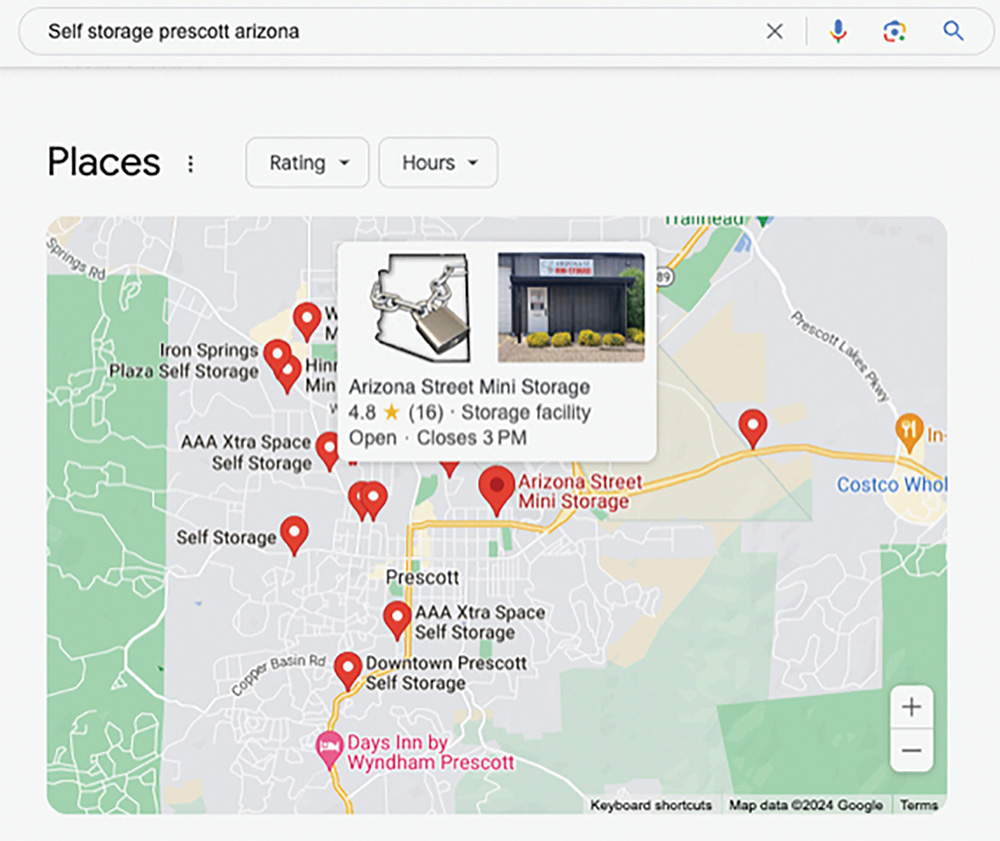
hy is Your Google Business Profile (GBP), formerly known as Google My Business, important? First and foremost, GBP is directly connected to Google Maps (see Image 1).
A potential customer may search for “self-storage near me.” This is the person who needs storage for a multitude of reasons but lives or works in your neighborhood. Of course, you don’t need to put the words “near me” on your profile or website. Google will know based on the searcher’s GPS location, and it will pull up all the facilities matching the criteria based on their Google Business Profile.
People may also search for “self-storage in [your town or city].” This could be someone who’s relocating. At any rate, your exact address needs to be the same everywhere—not just in your GBP.
Additionally, in your GBP, you can highlight all your services, amenities, and products, as well as post your hours. Customers can leave reviews. Potential customers can ask questions like “Can I store my car?” You can post tips, blog posts, and even promote events like auctions.
Furthermore, you can brand your page by uploading your logo and images (see Image 2).
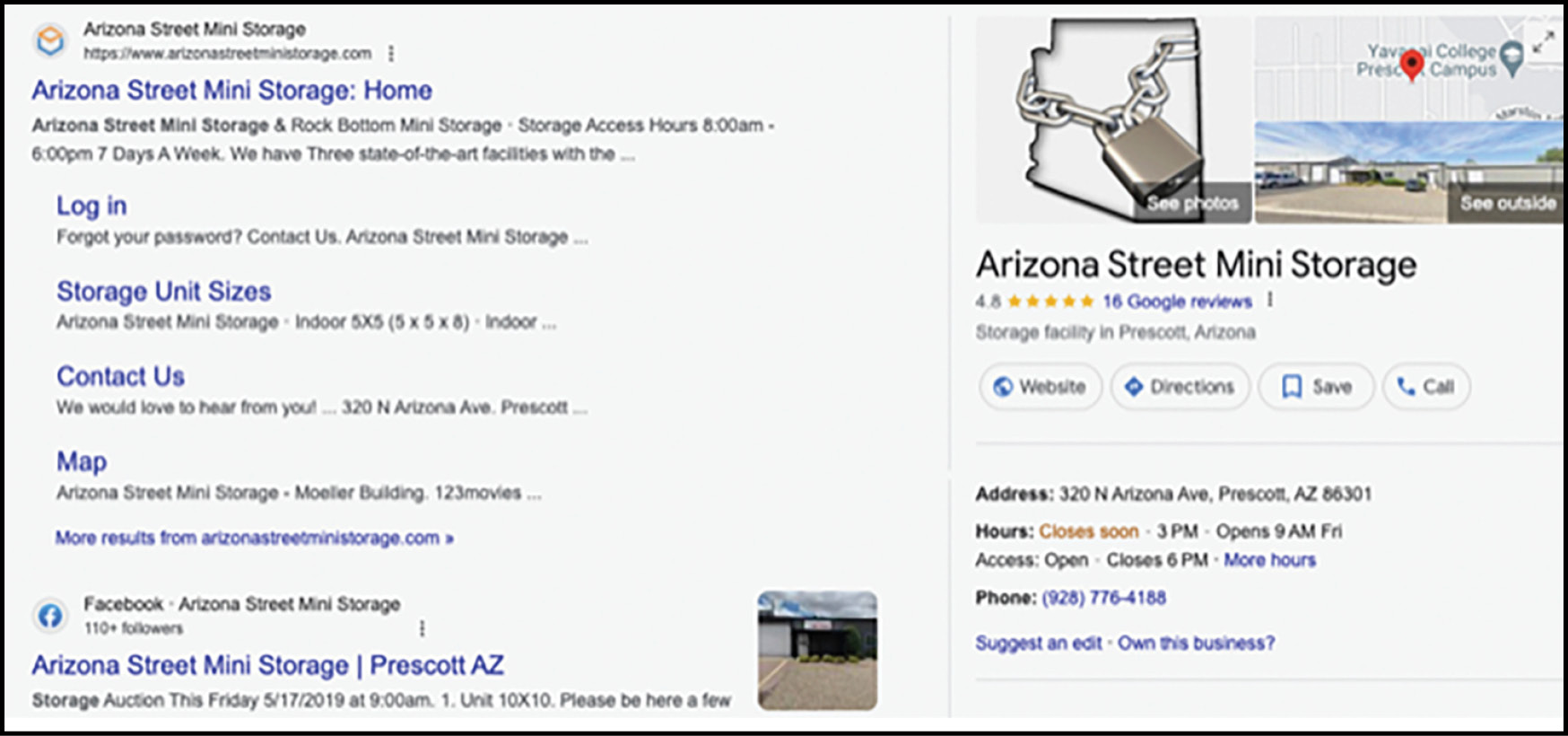
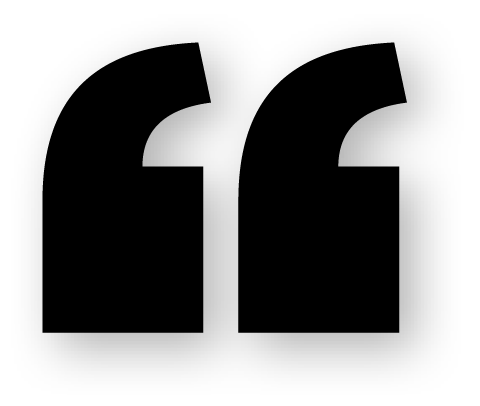

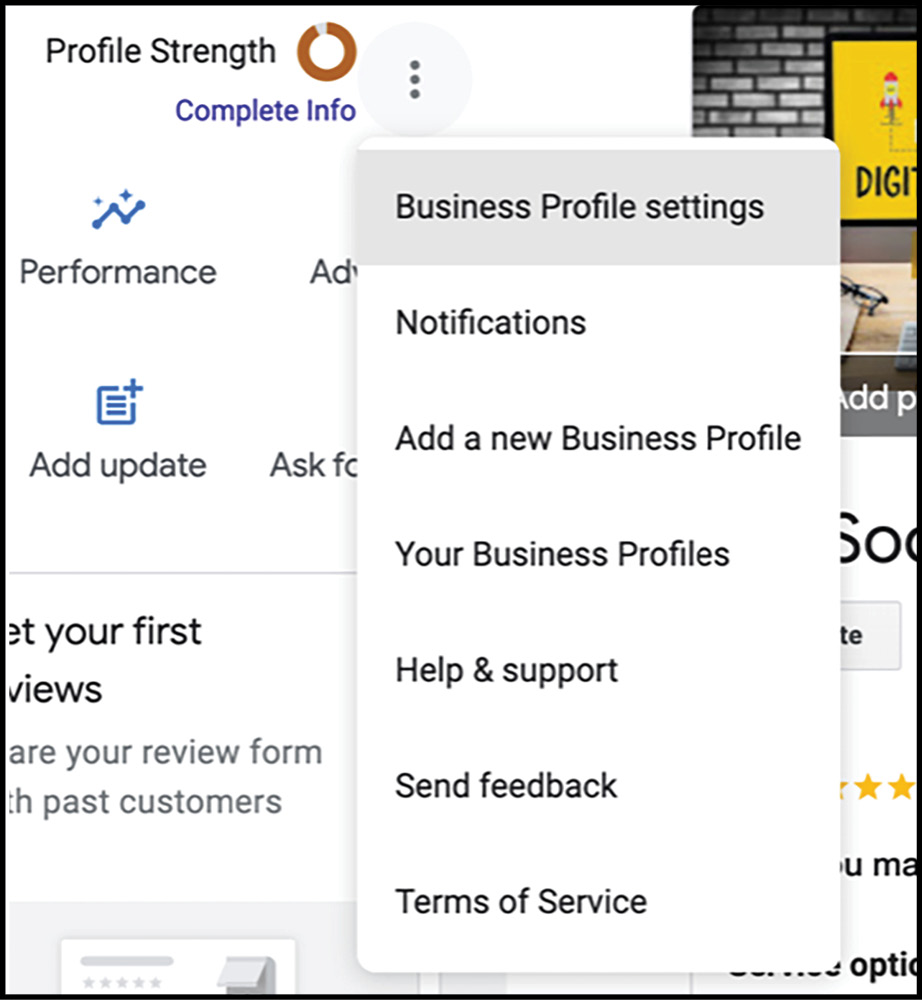
If you’re new to your location, you will have to verify your business. Follow the prompts and instructions to get verified. Once you’re verified, you’ll get a blue checkmark on your logo. By the way, this is what my GBP Dashboard looks like. (See Image 4)
On your profile, when you click on the three dots to the right of “Profile Strength,” you’ll see your business profile settings. (See Image 3) The business profile settings is where you can add other managers to your profile. I recommend having at least two people with access to your profile. Set notifications as needed; you want to be notified when someone asks a question and when someone posts a review—good or bad. As for “add a new business profile,” that would apply if you have multiple locations.
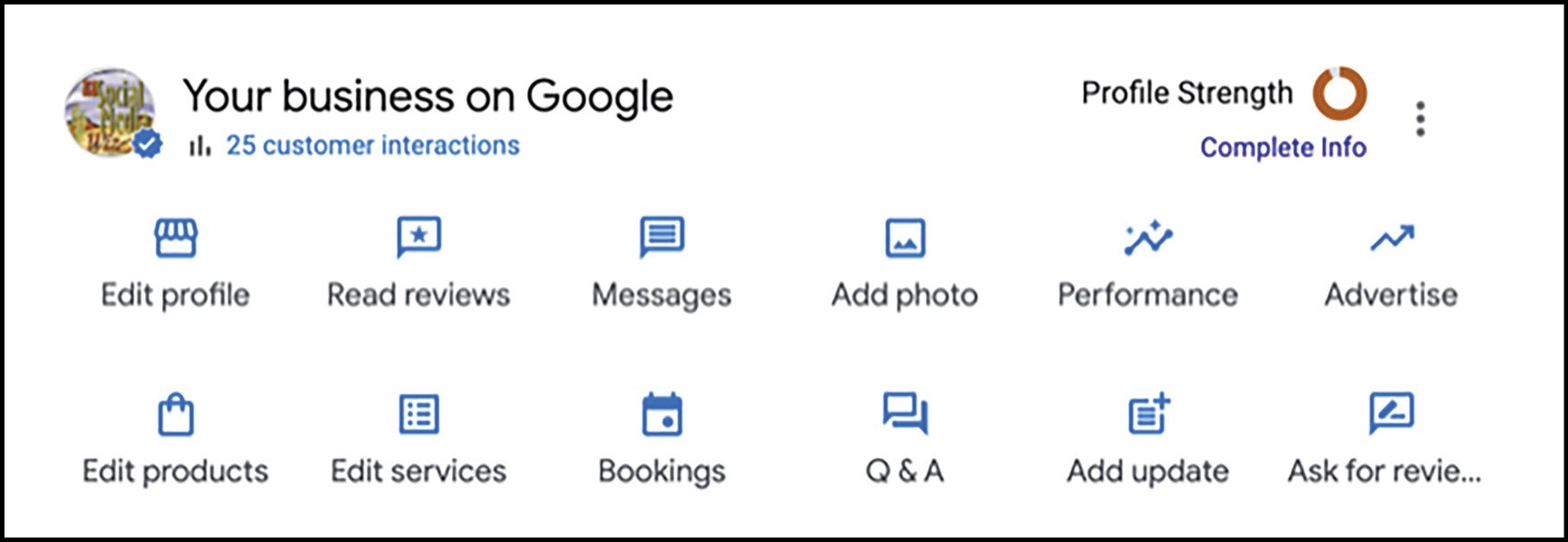
Here’s is where you add the pertinent details of your facility (see image 5). Make sure all your information is current: business name, contact information, regular hours, holiday hours, facility amenities, languages spoken, and services provided. Fill out everything that is relevant to your facility.
Believe it or not, all of this is important. Go through each of these sections and make sure that everything is filled out and optimized with your relevant keywords. For instance, you get 750 characters for your description. Make it keyword-centric, but don’t overdo the keyword stuffing. Write for your potential customer, in natural language, with the search engine in mind.
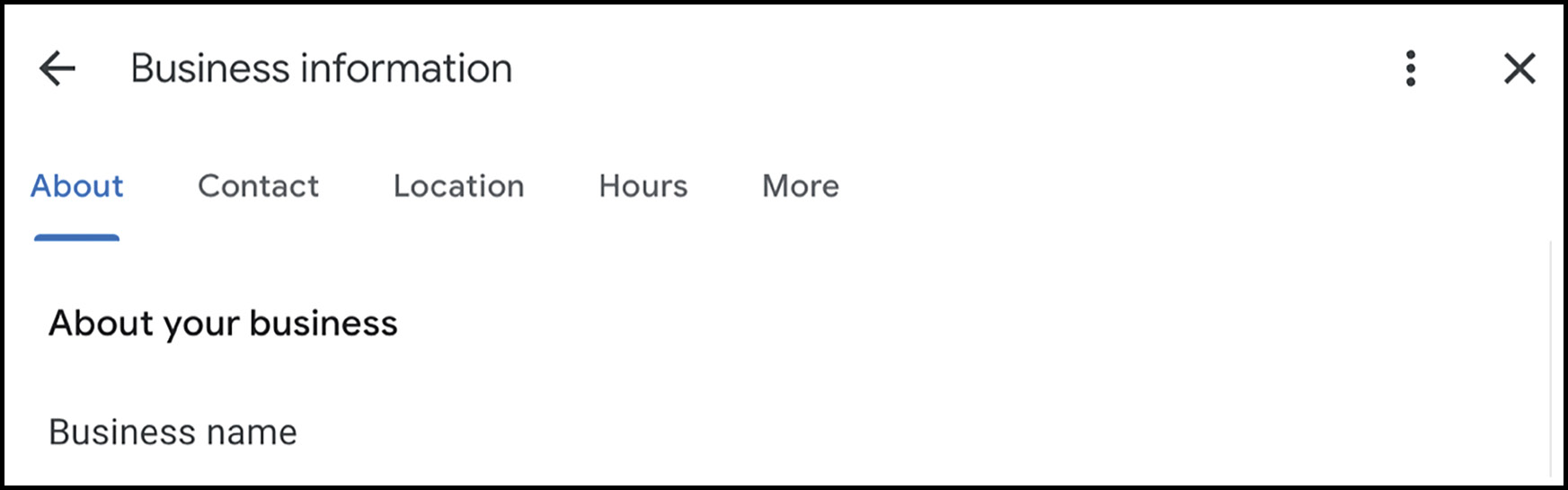
Another nice feature is “Updates” (see Image 6). You can share blog articles from your website to help with SEO. Add special offers and promote your events, especially your auctions.
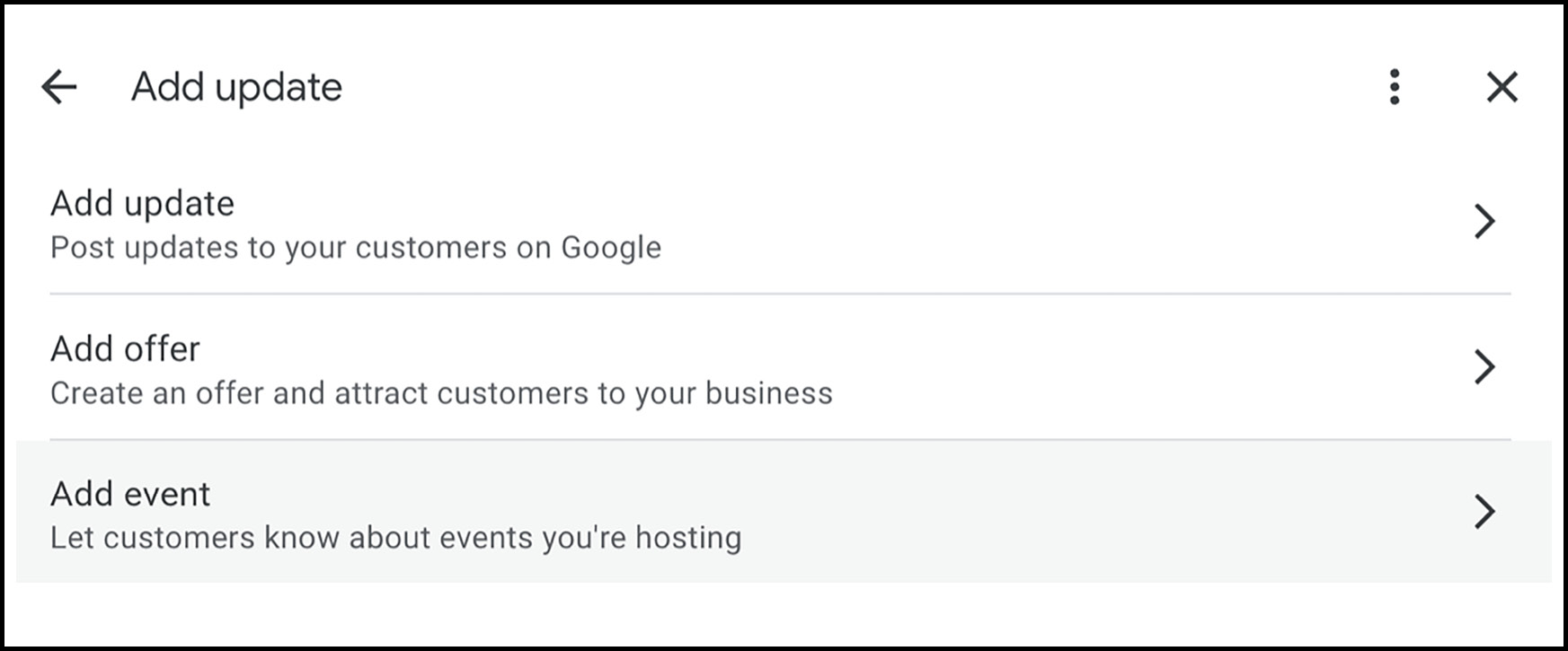
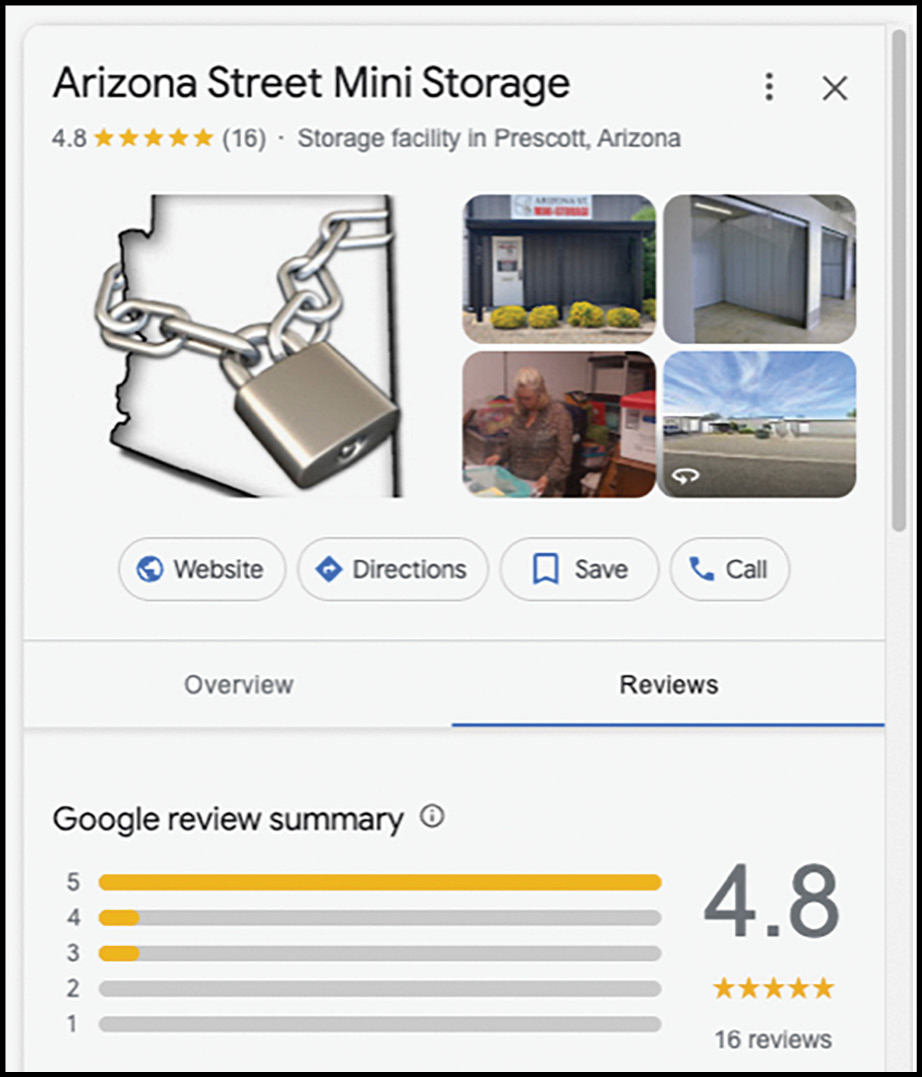
Always check your reviews and respond to them. Thank a happy customer and defuse any unhappy ones (see Image 7).
This tracks interactions on your business profile only—not on your website. It will tell you how many people clicked over to your website from the profile. Note: This is not Google Analytics! That’s a different setup. (Refer to my past article on analytics.) If you have your phone number listed, which you should, it will tell you how many calls came from the profile (and messages if you have them turned on).
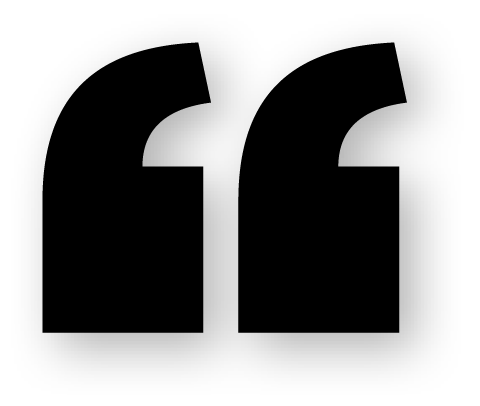
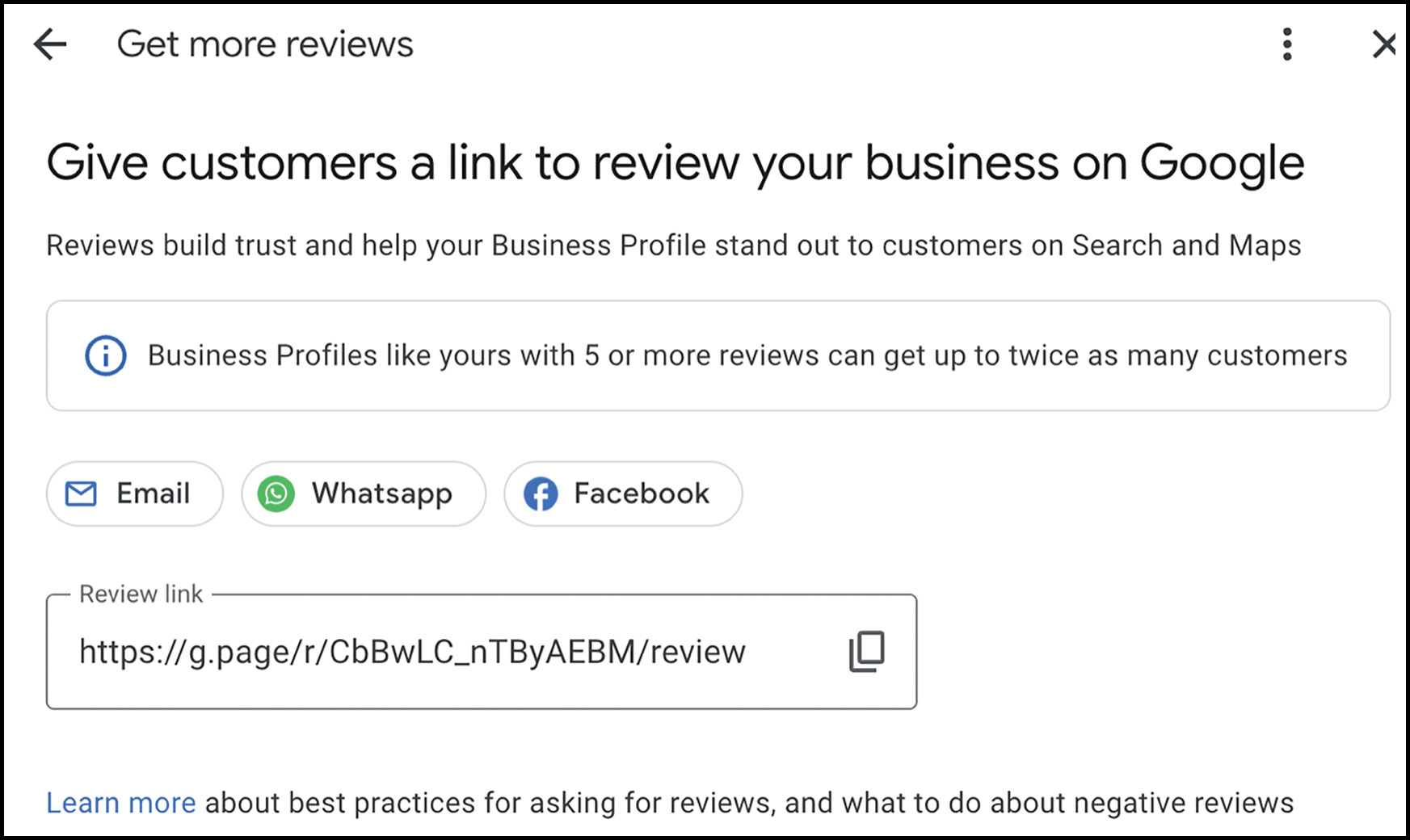
There are two types of suspensions: hard or soft. A hard suspension is when your business profile doesn’t appear when you Google your business name and city. This is bad. This may happen when there’s a change in management or ownership, or when an employee leaves and takes all your passwords with them. Another possibility is that your business is “unverified.” Google may have suspended you if it thinks your business is closed or you’re using spammy tactics.
A soft suspension is when your profile comes up and you have access to your dashboard but it looks like it’s never been verified as a local business and you can’t manage or update your listing. How do you know if your profile was suspended? More than likely, you received an error message or email saying something like, “Your access has been suspended (or disabled) because this profile doesn’t follow the guidelines …” They should provide a button for you to be able to edit your profile and fix the problem.
They also may send you an email saying, “Your business profile has been suspended for [violation type] content that violates our policies on deceptive content and behavior isn’t allowed. Deceptive content intentionally misleads or deceives others.” You’ll see an “Appeal” button to appeal the violation. Most times they won’t tell you about the offense. It’s up to you to determine what it was and avoid doing it again. You must fix what’s wrong before you submit your appeal.
It’s possible that you’ve been overzealous in your posting and Google thinks you’re spam. Maybe something you posted offended someone with a lot of clout. Don’t be surprised if a competitor is behind bad reviews or reports your facility.
It’s also possible you accidentally created more than one listing for the same location. In this case, disable the one that’s less complete. By no means should you create a new listing if your current one was suspended! Make sure any managers of your listing(s) are in good standing with Google. Finally, don’t violate any of Google’s terms of service (https://support.google.com/business/answer/9292476?hl=en).
All in all, your Google Business Profile should complement your website. You need both. The GBP is limited in the amount and type of information that you can include, thus your website can provide details.