
inkedIn is way more than a place for job seekers. If that’s the last time you used it, then you’re missing out on a powerful tool. Having a 100 percent completed profile with updated information, as well as a company profile page for your business, increases your trust and credibility factor immensely. It also helps establish you and your company as experts in your field or industry.
Think of LinkedIn as a global chamber of commerce on steroids. It’s more B2B (business to business) than B2C (business to consumer), but LinkedIn users are sophisticated consumers. Plus, it’s full of referral sources. LinkedIn has over 850 million members, and they continue to see record levels of engagement.
Depending on your location, a self-storage facility can have many B2B customers. Corporations may offer their relocating employees a temporary space while they find permanent homes. Smaller businesses may need to store inventory or supplies. Whatever the need, you want to take advantage of the exposure that LinkedIn offers.
This should be a professional-looking headshot so people can see your face. You wouldn’t go to a networking event with a paper bag over your head, so why wouldn’t you want to put a nice, non-fuzzy headshot on your professional LinkedIn profile? You may not be looking for a job, but you do want potential customers to buy your product or employ your services. Therefore, you need to look credible.

This should tell the visitor what you do at a glance. Make sure it’s updated and it doesn’t imply that you’re looking for a job. You have plenty of space. Use relevant keywords. In other words, generic titles like “business owner” or “facility manager” won’t help you with search engine optimization (SEO).
This should be accurate and updated. I find it frustrating when a person who I’m searching for doesn’t have their current location. If I know you’re in Phoenix, then why does it say you’re in Chicago? The internet is global, but if the person I want to connect with is in Phoenix, I want to be able to find them.
It used to be called a “summary.” It’s not your life story. It describes what you do and how you can help a potential customer. You have a lot of space, so use it. Though the space doesn’t format for bullet points, people tend to skim this section rather than read long paragraphs.
It should be current and complete. If you have a company email address, that should be there rather than the one you used when you were looking for a job (your personal email). Here you can also add your website. Choose “Other” when adding your link, and add your company name there rather than using “company website” or “personal website.” Add links to your social media profiles as well.
Again, you’re not looking for a job, but you want to come up in searches when people are searching for what you do. Think of the skills as keywords for SEO. List your talents, skills, and what you know. These are keywords that help you come up in searches. Likewise, remove the ones that are not relevant to what you’re doing now.
You can feature promos, recent blog posts, videos, articles, and special offers on your personal profile in the “Featured” section. Change it up at least once a month. This also helps with SEO.
This can be different than the one you upload to the company profile. It should reflect who you are. They recommend using an image of 1920-by-1080 pixels. If your graphic has text on it, make sure none of the text is obstructed by your picture.
By default, when you create a profile on LinkedIn, the system adds a bunch of numbers at the end of your name to make the link unique. You can get a vanity URL and make it shorter by viewing your profile and clicking the edit pen (on the right column) where it says “Public Profile & URL.” You can edit the URL, so it looks better and fits on business cards. If you have a common name, you may need to add your middle initial or something else to make it unique to you.
Use a scheduling tool like Sendible* to share content regularly. Stick to your field or industry. The idea is that people start connecting the topics you post about with your name, picture, and industry. This builds credibility. You show off what you know.
Always put a link at the bottom linking back to the original post; include “This post originally appeared on <site and link>,” as well as a call to action. This gives topical authority to your website rather than LinkedIn.
Writing for LinkedIn regularly drives traffic to your website and helps with SEO. Moreover, LinkedIn gives more visibility (AKA reach) to articles written on their platform!
To add an event to your personal profile, from the “Home” screen, look on the left towards the bottom and you’ll see “Events +.” Click on the plus sign to add your event.
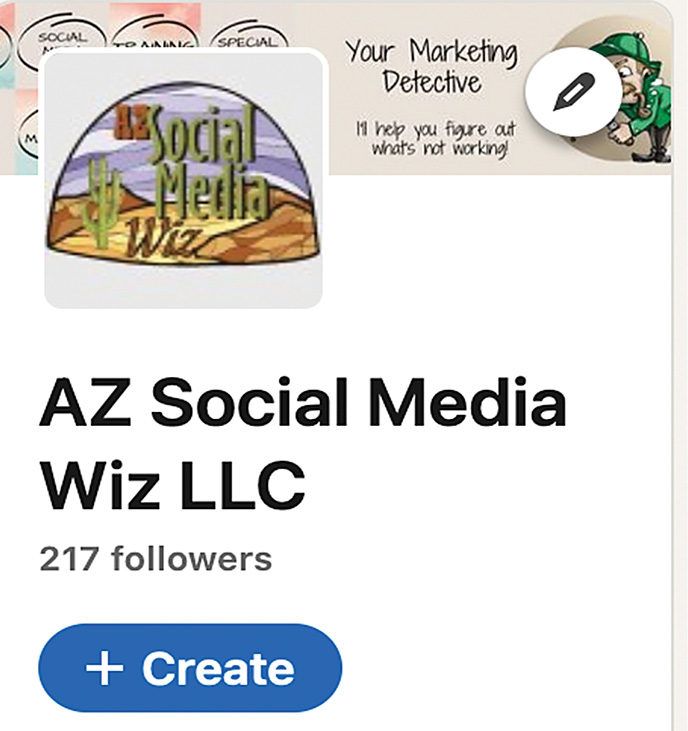
By the way, just because we’re connected doesn’t mean that I’m interested in your product or service. However, if I know someone who needs something, I’m going to go to LinkedIn first and recommend someone in my network; it’s my virtual Rolodex.
Furthermore, you don’t need to accept every connection request. Check out who they are and where they’re located. Are they in your vicinity? Are they a potential referral source or customer? How will the connection benefit you? Or are they trying to sell you something? Given that, they could be a vendor.
LinkedIn will show you a list of your contacts. If it says “Invite,” that means that they are not on LinkedIn. Skip these. If they do join LinkedIn, you’ll be notified when they do. You’ll see a “Connect” button for your contacts who are on LinkedIn.
Those to whom you are connected will have a “Message” button.
Each time you go to the Network tab, LinkedIn will bring up people they think you may know based on your connections and the companies where you’ve worked. If you do know them, connect with them. The bigger your network is, the more you’ll get out of LinkedIn.
Most groups are public; others, like associations, are private and you have to be a member of the association to join. However, there are many other types of private groups. Make sure your profile is complete before you ask to join a group. The owner or moderator of the group will check you out before letting you in.
Here are some tips for posting to groups:
- Read their guidelines first! Respect their rules.
- Don’t spam them. That’s the fastest way to get kicked out.
- Share; don’t sell. Offer helpful content. Share industry or relevant news.
- Ask and answer questions. Every time you post something to the group, your picture appears next to it. This is the best way to build your trust and credibility factor as people get to know you as an expert in your field.
To create a company page, go to the top right corner and click where it says, “For Business.” At the bottom of the dropdown menu is “Create a Company Page.” Their system will walk you through setting it up. Here are some tips.
It’s a horizontal graphic. You may have to play with it a bit to make sure that it’s not cut off when you upload it and that it doesn’t look bad. This is your online image and reputation, so always use quality graphics. Taking shortcuts or using a less-than-perfect graphic makes visitors assume you provide less-than-perfect service. Using one of the many free graphics tools, you can create a banner with custom dimensions (1128-by-191 pixels). Be careful that any text on the graphic is not obstructed by your logo (400-by-400 pixels). Additionally, your branding should be consistent throughout all the social media networks and your website.
You have a lot of space to tell people about your business, so use it! Make it keyword centric. That is, use relevant keywords and phrases to help you come up not just on LinkedIn’s search engine but also on Google.
These are keywords that come up when people search for what you have to offer. Duplicate what’s in your description.
You can choose from:
- Visit Website – I don’t like this one. It’s boring. Choose one of the four options below.
- Learn More – This is more of a command that makes sense.
- Contact Us – Use this one if you have an offer in your cover graphic/banner.
- Register
- Sign Up – This is obvious, but it requires some sort of event or offer on the cover graphic.
Share other people’s related and relevant content as well as your own. Moreover, you can add the company page to a scheduling tool like Sendible* to easily share content to your page. You can also pin a promo post to the top. (Don’t forget to take it down after the promotion or event is over.) Use the free-to-a-point tool dlvr.it to auto-post your blog articles.
You can create sub-pages from your company page to highlight products and services. For instance, create a showcase page for the products you sell and any specialties you offer like RV and auto storage.
You can now write an article as your page and start a newsletter to which people can subscribe.
You can have three topical hashtags associated with your company page. Play around with them and see which ones have the greatest number of followers. Yes, people follow hashtags on LinkedIn. Use them regularly and consistently.
As I mentioned before, you can post events to your personal profile and/or to your company page. Looking at your company page as an admin, on the left you’ll see a blue “+ Create” button (Create Button image). From there you can post an event, start a post, post a job, or create an ad, newsletter, or showcase page.
Additionally, each of your employees should have their own profile linked to your facility’s page.
On the desktop, from the “Home” tab on the right, you’ll see “LinkedIn News.” Additionally, you can follow certain companies and hashtags to get the latest news. Or, use the free online news reader, Feedly.com. (That’s what I use!) The idea is the more you share news and comment on the news that’s relevant to your field or industry, the more people are going to recognize your expertise. Then, when they or a friend of theirs needs your product or service, they know who to contact. Again, it’s not who you know, it’s who your friends know!
Accept (or reject) any connection requests. Check your notifications to see if any of them are celebrating a birthday or anniversary. Browse through the list of “People You May Know” from the “My Network” tab to see if there are new people. Send connection invitations to people you met at a networking event. Invite your connections to like your business page. You get 250 “credits” or invites each month. The more you do this, the more you’ll be top of mind with your connections. However, don’t become a pest.
Check out what’s being discussed in your groups and comment on them. Post an informative article or ask a question. Invite group members to connect with you. Always respect the group’s rules and don’t over-promote.
As with all social media marketing, the more often you do it, the more you get used to the platforms and the less time it will take you to do what you need to do to effectively market your business.